The appeonserver.log and appeonerror.log files are very helpful to troubleshoot the Appeon server related issues, therefore, when you run into the Appeon server related issue please follow up the steps below to generate and send these files to us for further research.
1. Use the Debug Mode as the Log Mode and select the Never replace log files option.
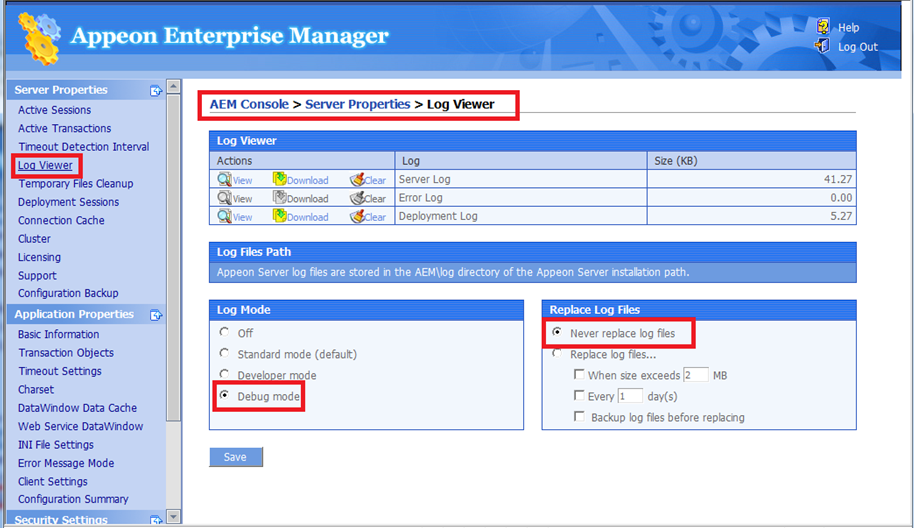
2. Run your web application, and clear off all the Appeon Server log/ Appeon Error log files before you move forward performing the last step to reproduce your issue.
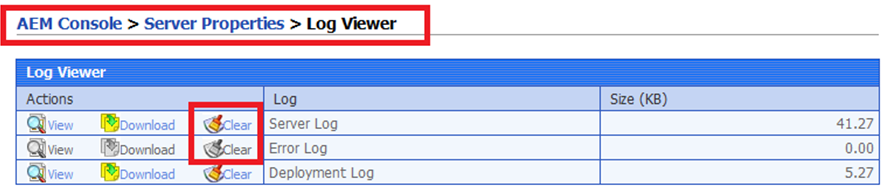
3. Download the appeonserver.log and appeon error.log files and send them to support@appeon.com.
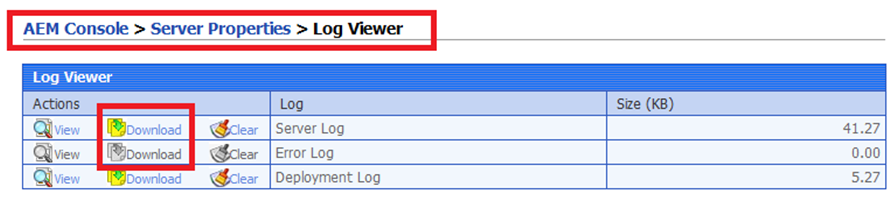
Note: After that, please remember to set the log mode back to the one that you previously used.