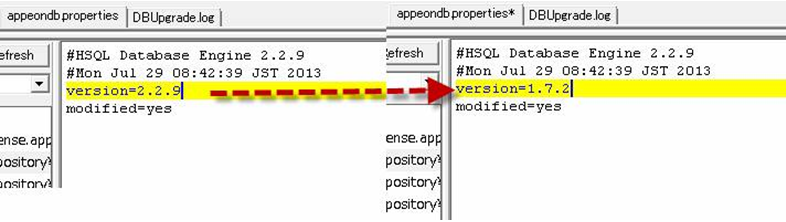We recently figured out an issue relating to Jboss5.1.0-GA, which needs very careful to do the upgrade from 6.5 to 6.6. Please see below for more details.
For the customer who is using Jboss5.1.0-GA as the application server, he may experience the issue that the Appeon server fails to launch after upgrading the Appeon server from 6.5 to 6.6 (Appeon server for 6.5 is working fine before upgrading).
Below is the error of the console being found:
|
Appeon Server (Appeon for PowerBuilder 2013 Edition) failed. 2013-07-27 14:06:33,762 INFO [STDOUT] (Thread-18) License Error: 14017:The Server ID in your license is not match with the one on your server. |
In the meanwhile, you will find the following information indicating that HSQLDB upgrade process is skipped from the file under repository\default\log\DBUpgrade.log.
|
INFO [DBUpgrade] [com.appeon.server.database.upgrade.Upgrade (checkUpgradeForDb)] ***Step 2:Check whether HSQLDB database need upgrade INFO [DBUpgrade] [com.appeon.server.database.upgrade.Upgrade (checkUpgradeForDb)] ***Step 2.2:Don't need to upgrade HSQLDB database,The HSQLDB database upgrade process end normally! |
Obviously, this issue is caused by the skipped HSQLDB upgrade process, which leads appeondb not to being connected.
The feasible solution for this issue is to change “version=1.7.2” into “version=2.2.9” in the repository/instance/db/appeondb.properties folder (see below) and then restart the Appeon server. So that the HSQLDB database upgrade process will be executed the next time when the Appeon server is launching, which would make appeondb be able to normally upgrade to version 2.2.9. This way can enable the Appeon server be launched after the upgrade is completed.