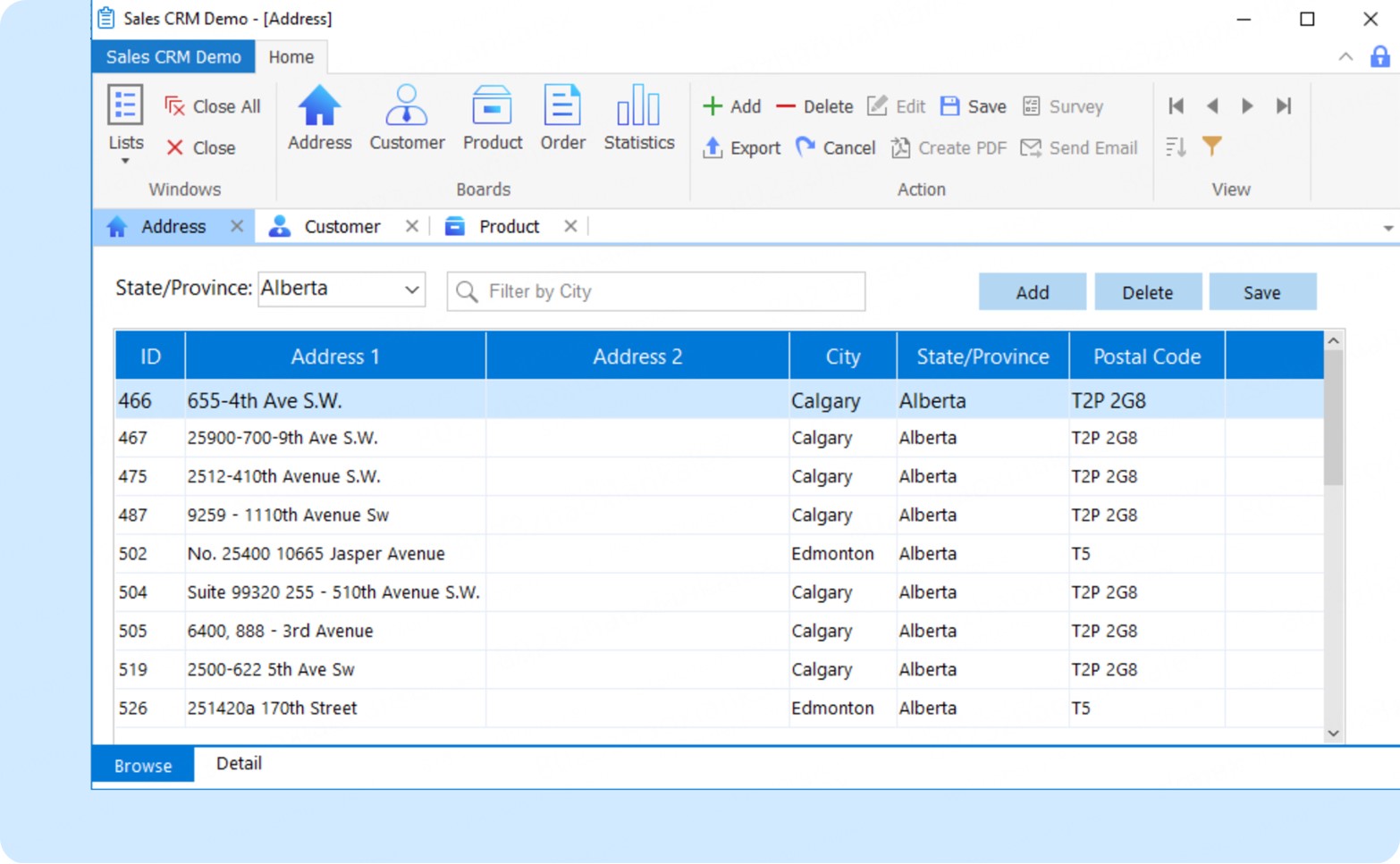PowerBuilder Modern UI/UX
App Modernization Made Easy
PowerBuilder 2025 empowers you to modernize your app’s user interface faster than ever. Using a combination of codeless features and new built-in controls, you can instantly revamp your app with a sleek, modern, and more productive UI/UX.
Codeless UI Enhancement
Native PDF
Generate, customize, and secure PDF documents natively within PowerBuilder—no external PDF libraries or drivers needed. It benefits your project with the world’s most popular format for printing and advanced PDF functionality.
Native PDF generation & manipulation
Print DataWindow in any presentation style to PDF
Support set orientation, page size, passwords, margins, etc.
Add watermarks, images, and table of contents
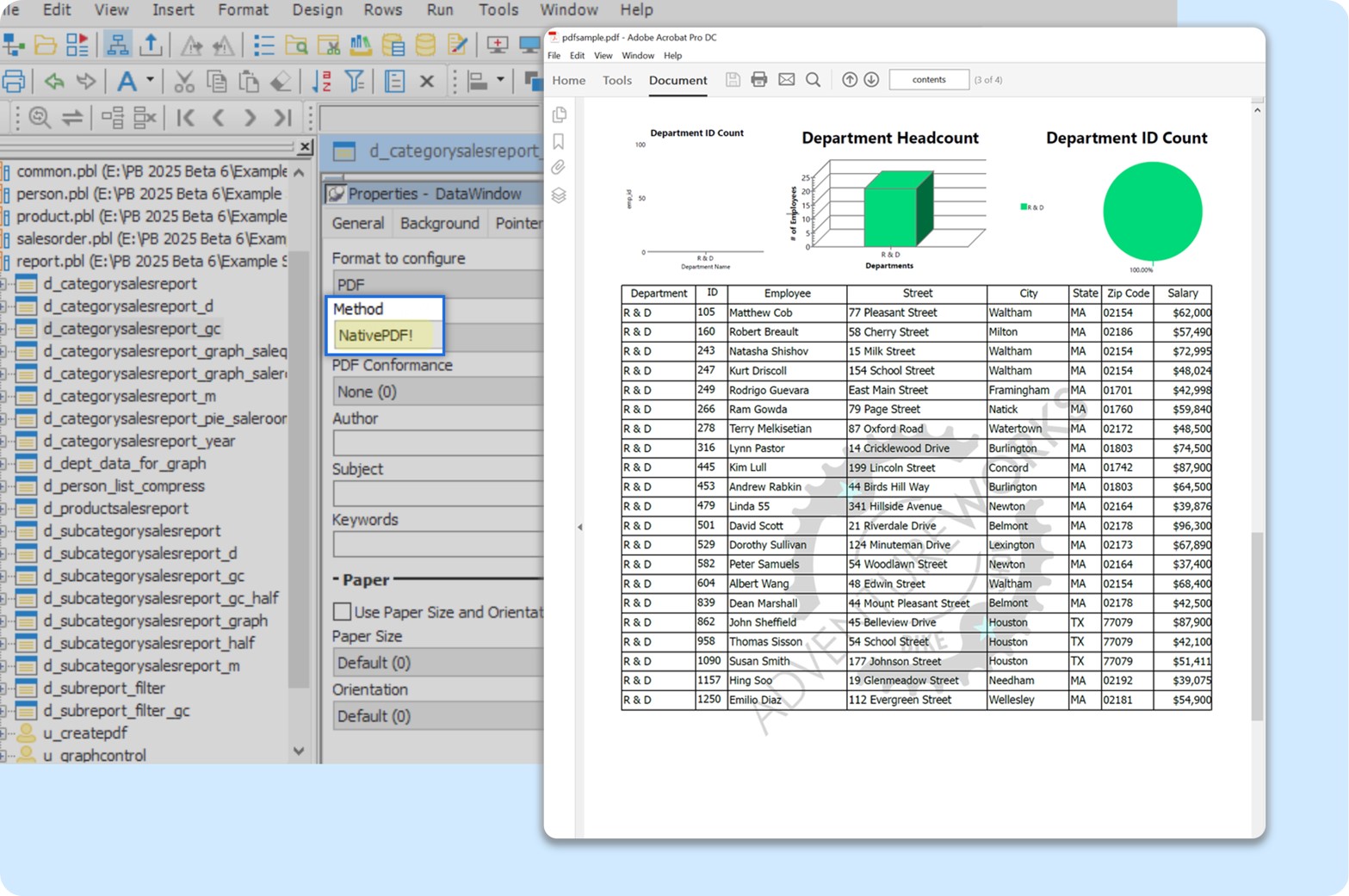
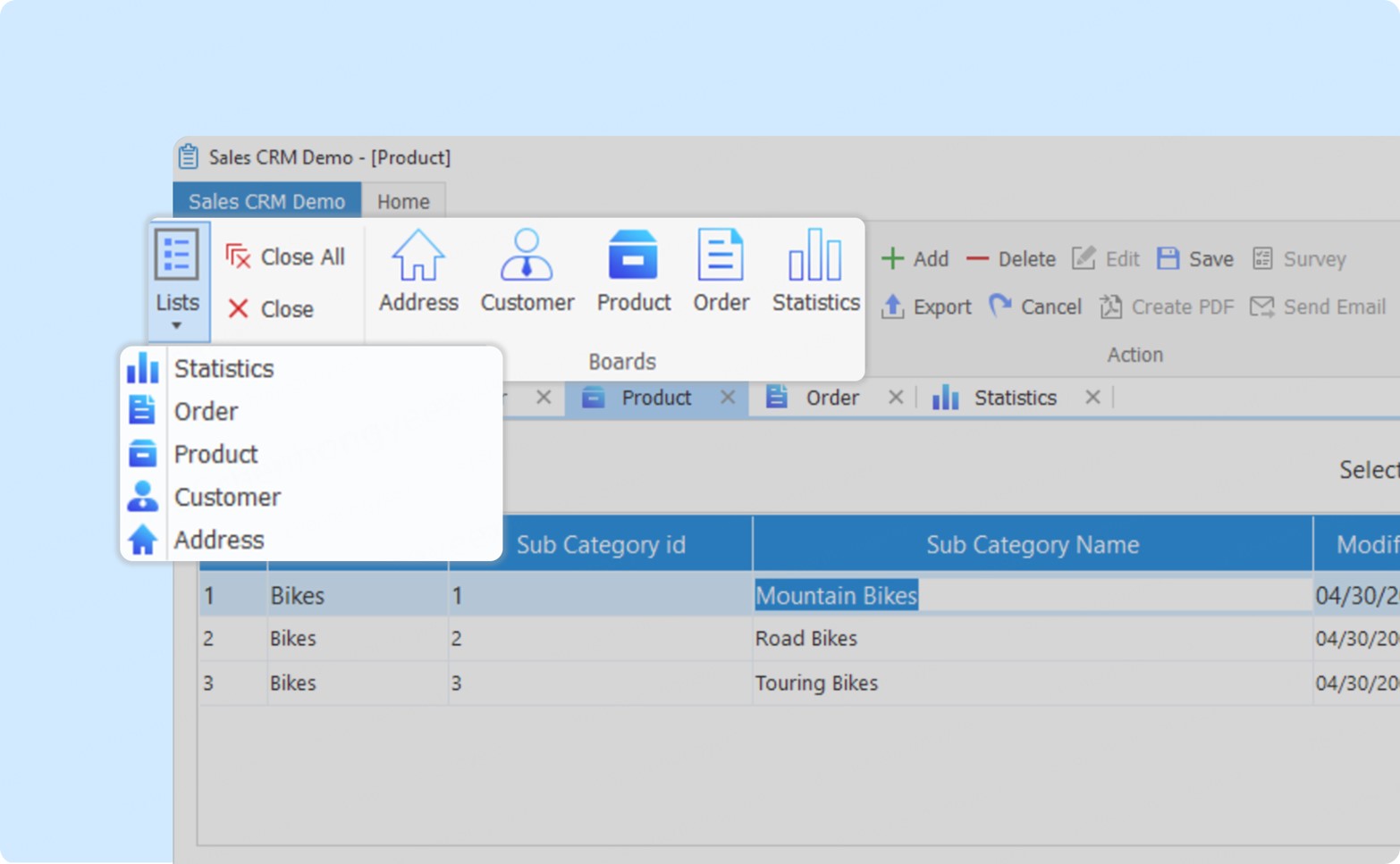
RibbonBar Control
A new navigation control as an alternative to traditional menus. It benefits your project with a navigation layout that is more flexible and favored by many users. Compared to the Menu in RibbonView, it offers greater flexibility and more advanced capability.
Rich set of components (tabs, groups, buttons, galleries, etc.)
Includes master & recent menus, screen tips, and more
Responsive layout automatically adjusts to screen size
Pre-built templates speed up development
Fully compatible with UI Themes
WebBrowser Control
A powerful and secure embeddable Web browser that supports PowerScript/JavaScript integration. It benefits your project with a viewer for popular file formats, integration of HTML apps with PowerBuilder apps, and opens up possibility to add new JavaScript controls.
Load HTML pages, PDFs, videos, and local files
Supports HTTP/2, mutual TLS 1.3, and basic & digest authentication
Supports calling JavaScript functions from PowerScript
Supports triggering PowerScripts events from JavaScript
Utilizes the Microsoft WebView2 engine and supports auto-updating (independent of PowerBuilder)
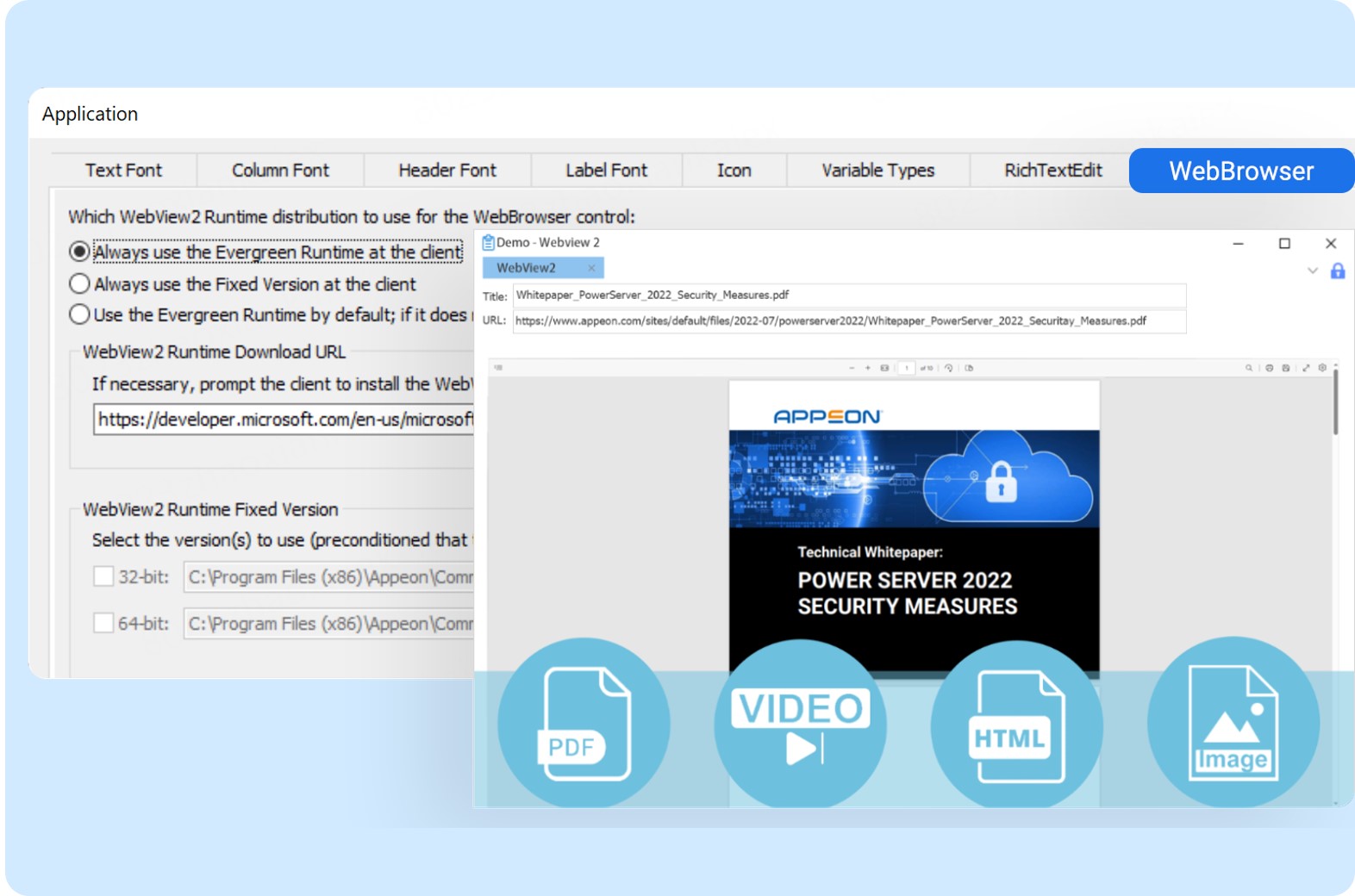
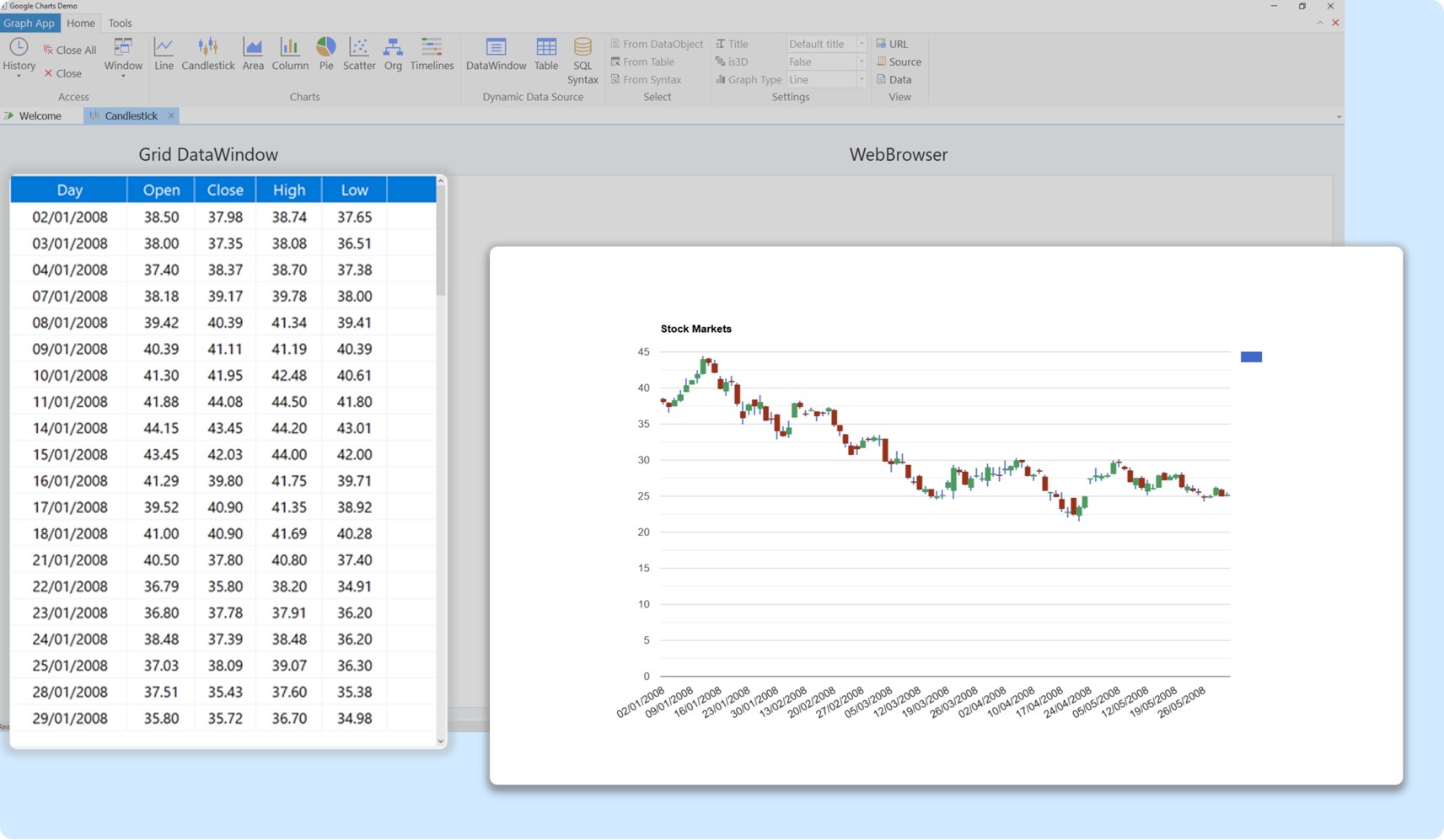
JavaScript Charts
Readily integrate your PowerBuilder app with expansive and interactive JavaScript charts, such as Google Charts. It benefits your project with more chart types and advanced functionality.
Supports many modern chart types such as gauges, heatmaps, candlesticks
Interactive features like drill-down, segmentation, and filtering
Integrates with JavaScript libraries like Google Charts
RichTextEdit Control
A full-fledged word processor that adds powerful document creation and WYSIWYG editing capabilities to your app.
Backwards compatible with SAP PowerBuilder 12.6 or older
Provides native 32-bit & 64-bit controls
Extensive file format support: DOCX, DOC, RTF, HTML, PDF, PDF/A
Enhanced layout features: tables, forms, right-to-left text
New capabilities: insert Excel, redo/undo, paste special, fillable PDFs, etc.
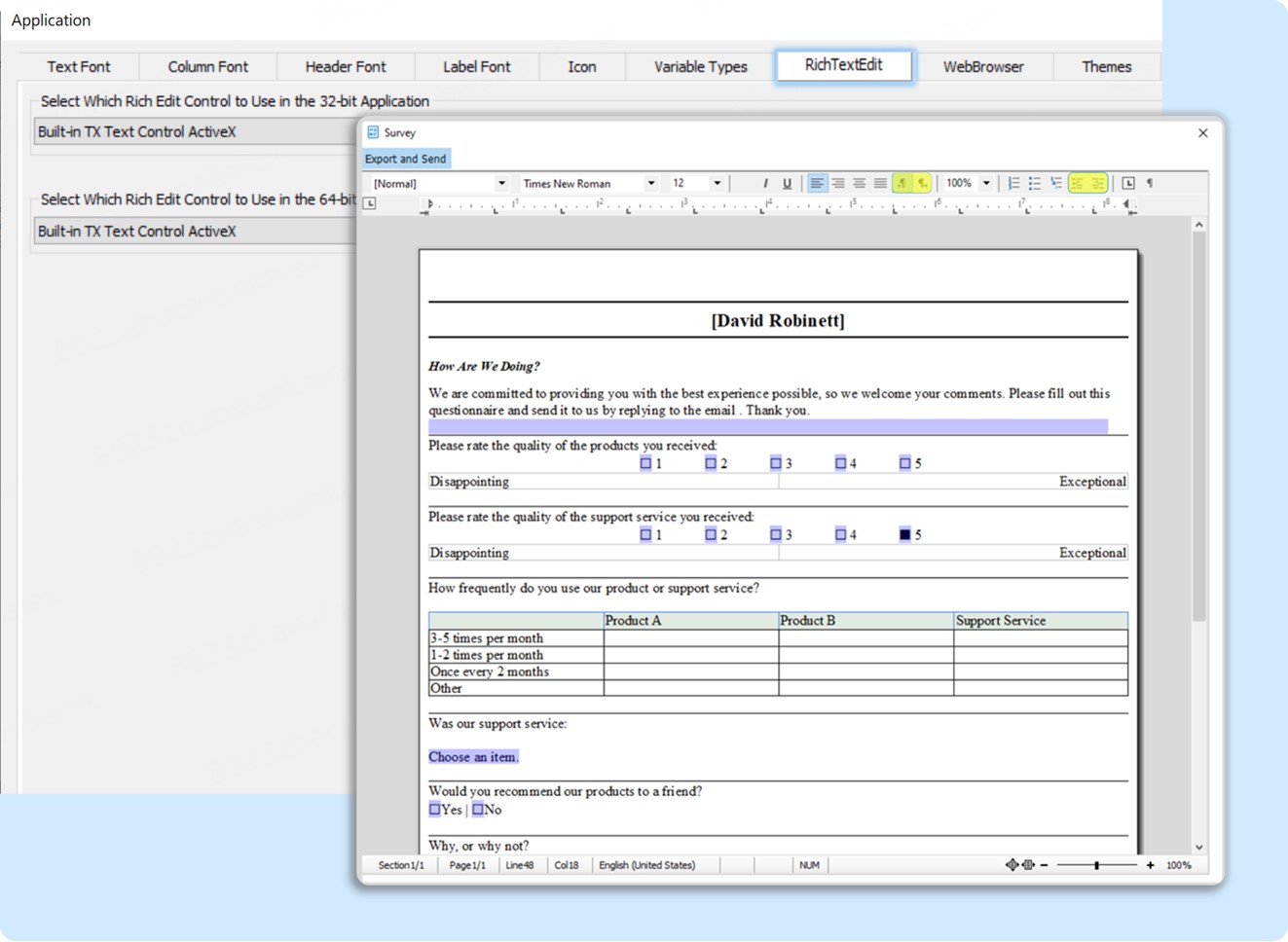
Resources & Learning
Want to Know More Information?
Schedule a Web meeting with us to explore features you are interested in.