Symptom
In PowerBuilder 2021 IDE, after you deploy a PowerServer project and then click the “Compile & Run Web APIs,” you may see the following error message.
|
It was not possible to find any installed .NET Core SDKs Did you mean to run .NET Core SDK commands? Install a .NET Core SDK from: https://aka.ms/dotnet-download Press any key to continue . . . |
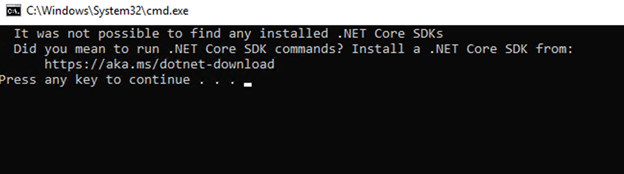
Environment
- PowerBuilder 2021 GA build 1288
- li64-bit OS
Cause
In PowerBuilder 2021 IDE, when you click “Compile & Run Web APIs” on the toolbar to run the Web APIs, it will find the .NET Core SDK from the system path environment variable to run the project. For some reasons, the .NET SDK path for 32 bit (C:\Program Files (x86)\dotnet) may listed above the 64 bit .NET SDK path (C:\Program Files\dotnet), So as the Web APIs project needs to run with a 64 bit .NET SDK, you will get the “It was not possible to find any installed .NET Core SDKs” error.
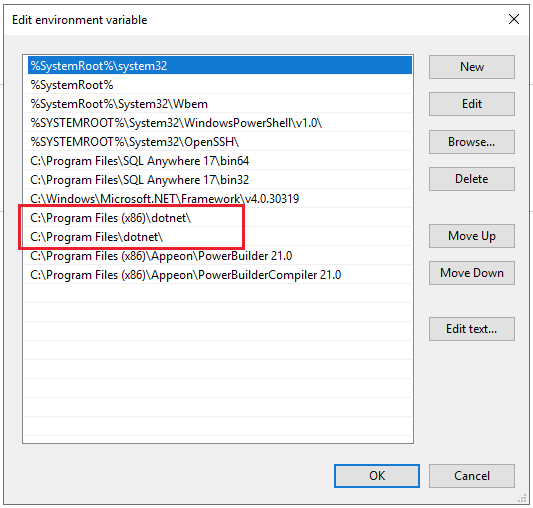
Resolution
Follow the steps below to resolve this issue:
- Right click on Windows Start > System > Advanced system settings > Click Edit on the bottom against the “Path” system variable. Move “C: \Program Files\dotnet” and place it above “C:\Program Files (x86)\dotnet.” See screenshot below as an example.
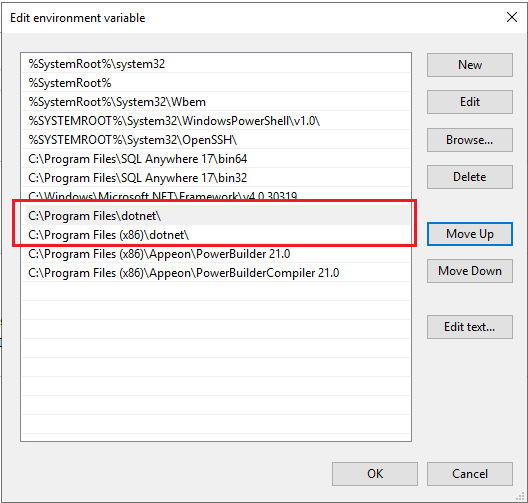
- Close and restart PowerBuilder 2021 IDE.
- Click the “Compile & Run Web APIs” on the toolbar and run the Web APIs and you will not see the “It was not possible to find any installed .NET Core SDKs” error.