Requirement:
If you'd like to access your web application only via the domain name, for example: you want to access the web application via demo.appeon.com instead of demo.appeon.com/order. You can follow up the solution below to implement it.
Solution:
1. Go to the root path of the web site where your application deployed to, for example: C:\inetpub\wwwroot.
2. Create the file index.htm with the content as below (please change the red text accordingly).
Note: To guide you to change the red text below, in the example taken above, the application title is "Order Demo" while the application folder name under root path of the web server is "Order".
|
<!DOCTYPE HTML PUBLIC "-//W3C//DTD HTML 4.0 Transitional//EN"> <html> <head> <meta http-equiv="X-UA-Compatible" content="IE=8" /> <title>%Your application titile%</title> </head> <frameset rows="0,*" border="0" frameborder="no"> <frame src="" scrolling="no" noresize> <frame name="webFrame" src="/%Your application folder name under root path of the web server%/index.htm"> </frameset> </html> |
Note: In the example taken above, the application title is "Order Demo" while the application folder name under root path of the web server is "Order".
3. Go to IIS Manager > Default Web Site(the web site where your application deployed to) and double click the Default Document.
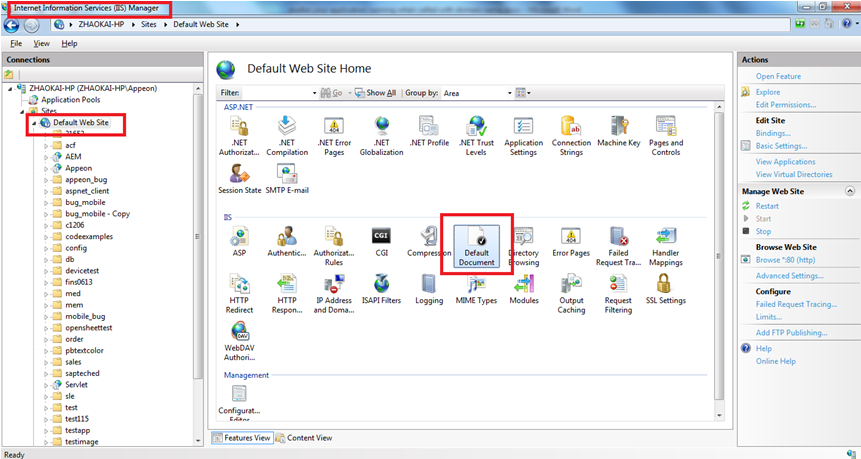
4. Put the index.html on the top of the Default Document page.
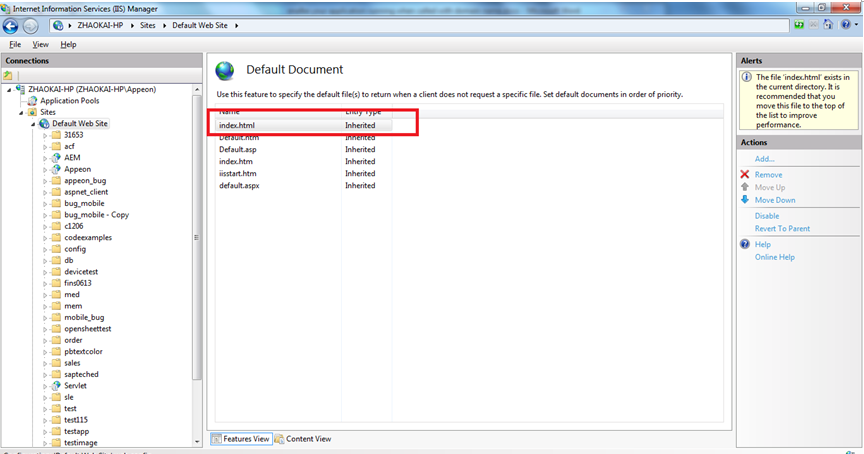
By doing so, you can access to the application with domain name of the web site where your application deployed to, which will be redirected to the application.
