Symptom
On the newer versions of Chrome/Edge, it fails to start the application via HTTP connection. You can see the following error message in the browser’s Developer Tool.
Access to image at 'http://127.0.0.1:26568/Setup.ico/http://20.84.124.50/pc2021/' from origin 'http://20.84.124.50' has been blocked by CORS policy: The request client is not a secure context and the resource is in more-private address space `local`.
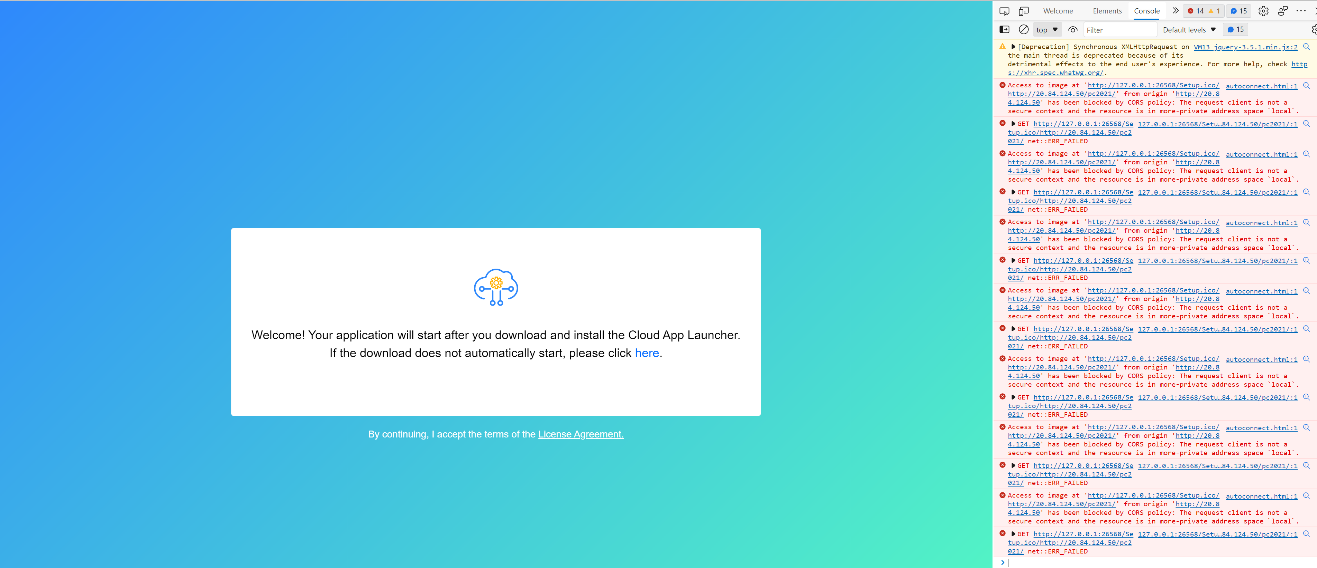
Cause
This is caused by a Chromium security update. PowerClient/PowerServer applications require access to a local service at http://127.0.0.1. But this update does not allow remote site accessing the local resources via a HTTP connection. Please refer to the article below for details.
https://developer.chrome.com/blog/private-network-access-update/
Resolution
You can try any solutions below to work around the issue.
1. Start the application via Firefox/IE.
2. Install a certificate on the web server and the use the HTTPS connection to access the application, for example:
https://%server%/%applicaiton%
3. Disable 'Block insecure private network requests' in Chrome/Edge.
Reference Link:
https://stackoverflow.com/questions/66534759/chrome-cors-error-on-request-to-localhost-dev-server-from-remote-site