Background:
In order to achieve CI-CD framework, you may want to use CLI command to automatically build and deploy your application to PowerServer without a UI or user interaction.
Solution:
Syntax:
%PowerServer Toolkit%\EonADeploy60.exe %application profile name% %application server type%
%PowerServer Toolkit%: The absolute path of the PowerServer Toolkit.
%application profile name%: Profile name configured in the PowerServer Toolkit (as shown below)
%application server type%: True if you are deploying to a Java server; False to a .NET server
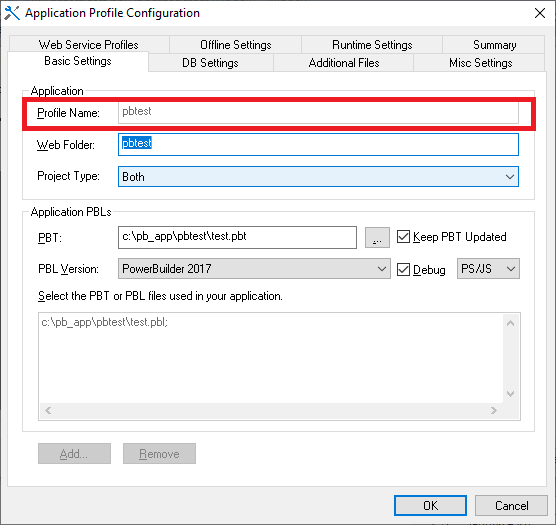
Sample Code:
Run command below in CMD to deploy the sales demo to a .NET server:
"C:\Program Files (x86)\Appeon\PowerServer 2017 R2\Toolkit\EonADeploy60.exe sales false"
Limitation:
1. It only accepts the two parameters above: application profile name and application server type, and it will always do a full deployment and use the default deploy profile.
2. The EonADeploy60.exe helps you to deploy web/mobile applications to PowerServer with CIL commands, but you have to run the commands on the machine with the PB & Toolkit installed. You cannot use it separately.