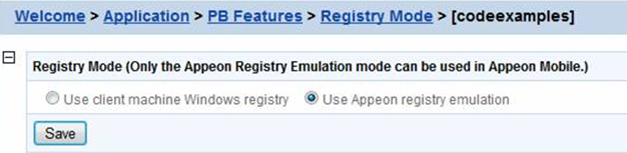By default, all the Appeon applications are set to "Client machine Windows registry". But this default value sometimes is changed into ”Use Appeon registry emulation” in the AEM registry by Appeon. In order to reduce the risk of the registry function not being used, you need to change this setting back.
Since Appeon emulation registry refers to the mock registry file stored in the Appeon Server database. It keeps the registry settings users specify when executing RegistrySet. Because it initially has no values, with the Appeon emulation registry method, users must first set values using RegistrySet before reading values with RegistryGet or RegistryValues. So we recommend you change an application to "Use client machine Windows registry" when you are using the Appeon for Web version, this option is recommended because it enables the application to directly interact with the client registry, same as in PowerBuilder.