Symptom
With more PowerBuilder developers starting to use MacOS, this knowledge base article provides a simple workaround for running PowerBuilder IDE on a Mac.
Environment
Mac with M1 or newer chip
PowerBuilder 2017 or newer
Cause
PowerBuilder IDE is compiled for the x86 architecture and cannot natively run on a MacOS.
Resolution
To run PowerBuilder IDE on a Mac with an M1 or newer chip, you can use Parallels Desktop with a supported Windows OS (e.g., Windows 11). Follow these general steps:
1. Install Parallels Desktop on your Mac
2. Set Up a Windows VM in Parallels
3. Install PowerBuilder IDE
4. Right click on PBxxx.exe file (e.g. PB250.exe) and change emulation settings under Compatibility to the following
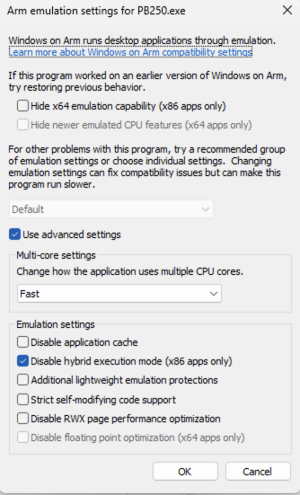
5. Run PowerBuilder IDE from the Windows VM
Disclaimer: ARM processors, including those in M1 and newer Macs, are not officially supported at this time. The workaround above is provided as-is, and performance or functionality may vary. Use at your own risk.