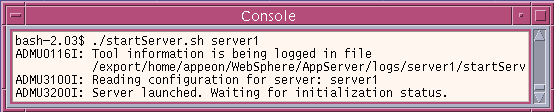To start the Appeon Server on WebSphere Application Server (except for the Community Edition):
Change to the $appeon/bin/ folder, for example, /opt/IBM/WebSphere/AppServer/appeon/bin/ and run the appeonserverstart.sh file.
When the server startup process is completed, the following message will appear in the command window.
To start the Appeon Server on WebSphere Application Server Community Edition:
Change to the $WEBSPHERE/bin folder, for example, /opt/IBM/WebSphere/AppServerCommunityEdition/bin/, and then execute this command: sh "$WEBSPHERE/bin/startup.sh\".