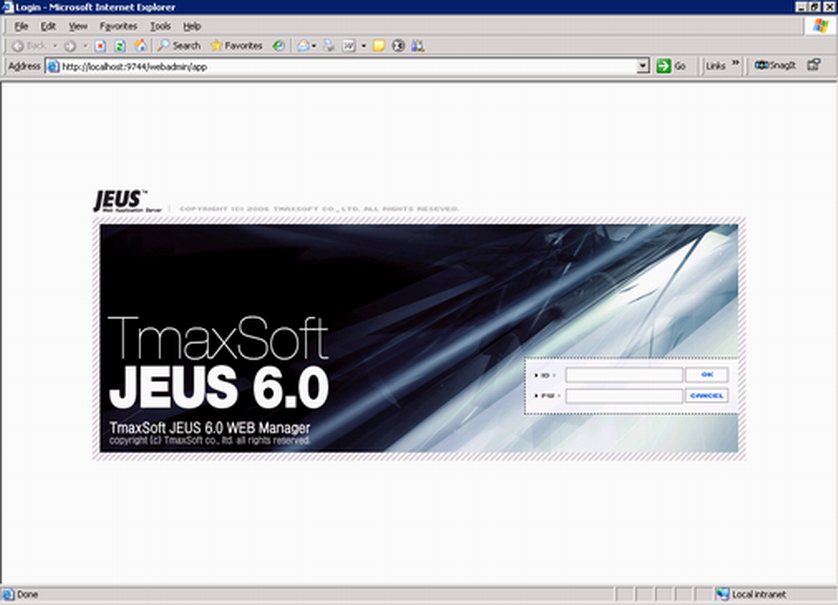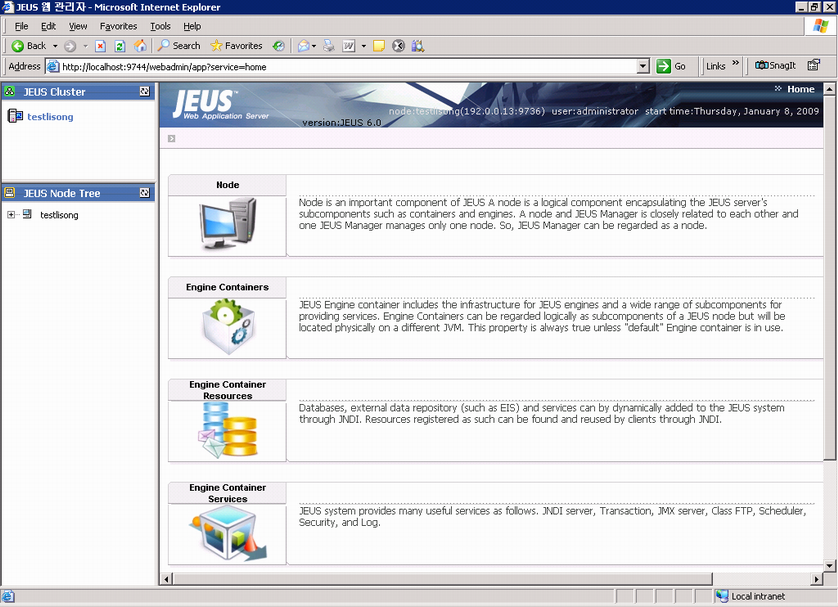Step 1: From the computer on which the JEUS Application Server is running, open the Windows Start menu and select: Programs | Appeon PowerServer 2017 | PowerServer for JEUS | JEUS Manager.
The JEUS Web Manager login page appears.
Step 2: Log in to the Web Manager using the user name and password specified during the JEUS installation.
The JEUS Web Manager main page appears.