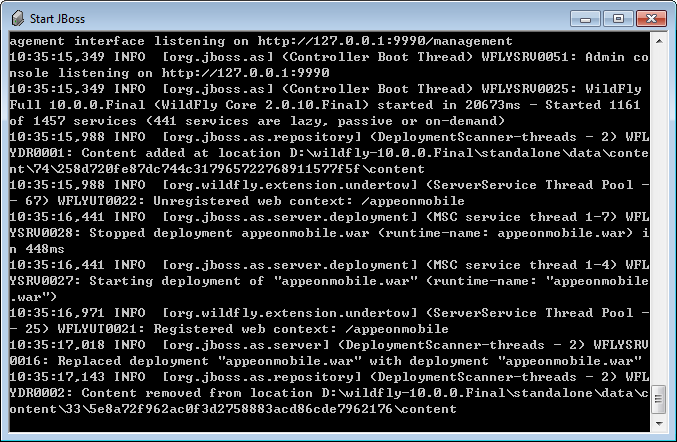Change to the $appeon/bin/ folder, for example, /export/home/wildfly-10.0.0.Final/appeon/bin/ and run the appeonserverstart.sh file.
When the server startup process is completed, the following message will appear in the command window.
If the error "Cannot run program "jar": CreateProcess error=2, The system cannot find the file specified" appears in the command window, please check that the following system environment variables includes the correct values and then restart the server:
-
The
JAVA_HOMEsystem environment variable includes the JDK home directory, for example, /usr/Java/jdk1.8.0_60 or /usr/Java/jdk1.6.0_24. -
The
CLASSPATHsystem environment variable includes the JDK lib directory and the tools.jar file, for example, .:$JAVA_HOME/lib:$JAVA_HOME/lib/tools.jar. Note that values are separated with colon (":") and the period (".") indicates the current directory. -
The
Pathsystem environment variable includes the JDK bin directory, for example, $JAVA_HOME/bin.