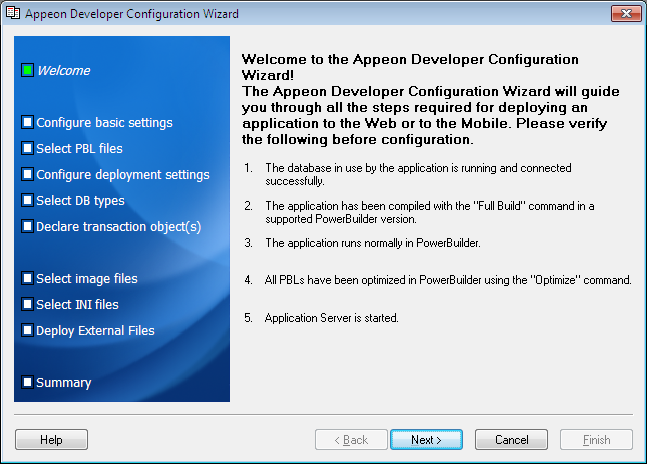Appeon Developer, a component of Appeon for PowerBuilder, extends the capabilities of PowerBuilder, allowing a new or existing PowerBuilder application to be converted into a bona fide Web Application, using only PowerBuilder skills.
Appeon Developer provides a set of tools that enable the entire PowerBuilder-to-Web process to take place within the PowerBuilder IDE. These tools are accessed via a toolbar in the PowerBuilder IDE. The Appeon Developer toolbar automatically loads each time PowerBuilder is opened.
The Appeon tutorial PowerBuilder application should run through the following configuration tasks before Appeon Developer can automate the task of Web conversion and deployment of the tutorial application.
All these configuration tasks can be completed within the Appeon
Developer Configuration Wizard. To access this wizard, click the Config Wizard button ( ) on the Appeon Developer toolbar.
) on the Appeon Developer toolbar.
Read the requirements on the Welcome screen and click Next to proceed.