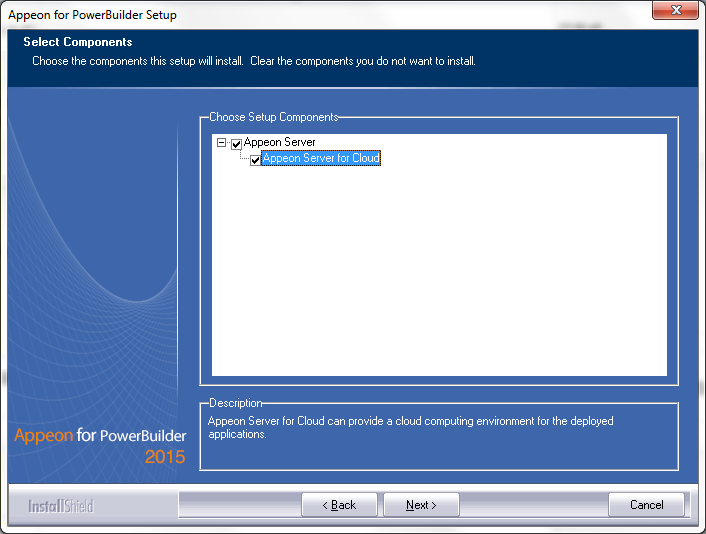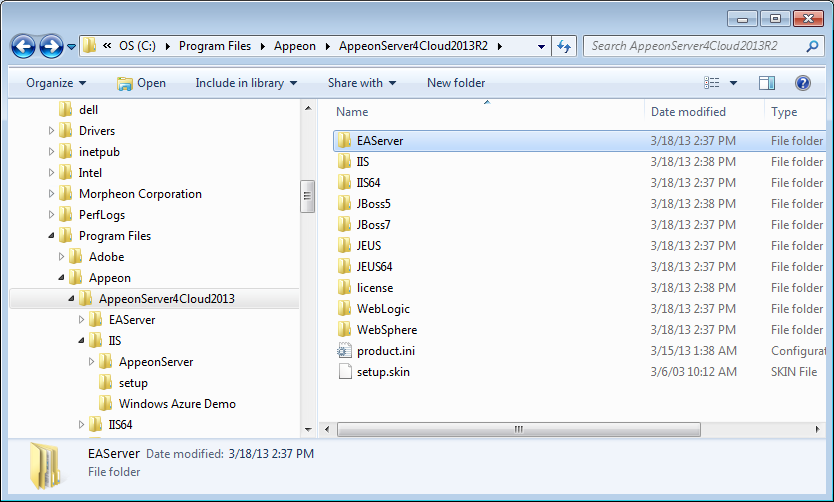Appeon provides a silent setup package for the cloud platform. You will need to run the Appeon for PowerBuilder Setup program to obtain this silent setup package first. Follow the instructions in Installation Guide for Appeon for PowerBuilder to get to the following screen. Under the Appeon Server component, select Appeon Server for Cloud, as shown in the following figure.
After installing Appeon Server for Cloud, you can find the following folders in %appeon%\AppeonServer4Cloud2015. Each folder contains the silent setup package (setup sub-folder) and the Appeon Server file package (AppeonServer sub-folder). You will need to upload these file packages to the cloud server later.