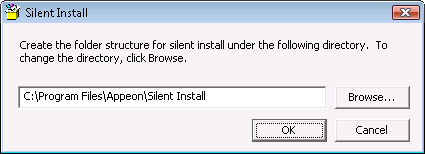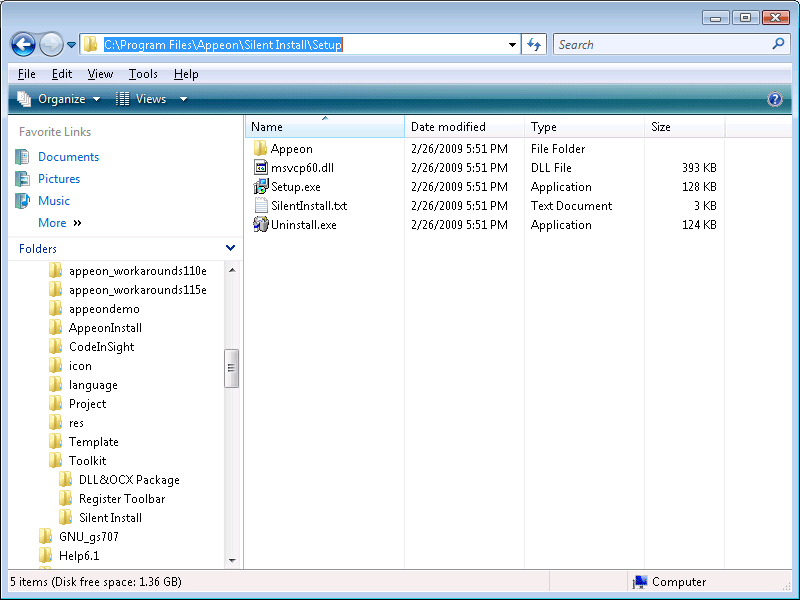The installation program files of EAServer, Appeon Server, Appeon Server EBF, and Web application must be placed in the required folder structure, so that Appeon Silent Installer can run them. For your convenience, Appeon provides a compressed folder structure which can be decompressed under any directory. To decompress and create the folder structure and the required files, take the following steps:
Step 1: Run SilentInstall.exe in the "\Toolkit\Silent Install" under the Appeon Developer installation directory, for example, C:\Program Files\Appeon\Developer2015\Toolkit\Silent Install.
Step 2: Select where to create the folder structure. Click OK.
After the creation, a folder named "Setup" is created with the following sub-folders and files:
The following is a brief introduction to each folder in the Appeon Silent Installer:
Setup: The root directory of the Silent Installer. It contains the "Appeon" folder, the Setup.exe, Uninstall.exe, SilentInstall.txt, and msvcp60.dll files.
-
Appeon: It contains the "AS", "AS EBF", "EAServer", and "WebApp" directory.
-
AS: It stores the installation program of Appeon Server.
-
AS EBF: It stores the installation program of Appeon Server EBF.
-
EAServer: It stores the installation program of EAServer.
-
WebApp: It stores the Web application files packaged by the Appeon application packaging tool.
-
-
Setup.exe: The setup program for launching the silent installation.
-
SilentInstall.txt: The configuration file which can be modified to customize the installation.
-
Uninstall.exe: The uninstall program for silently removing what has been installed with Appeon Silent Installer.
-
msvcp60.dll: The DLL file for Appeon Silent Installer.