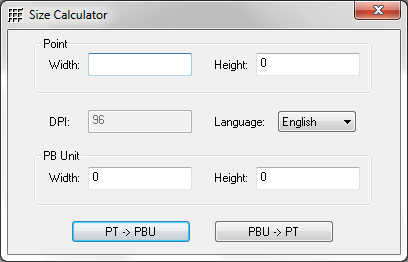The Size Calculator ( ) tool in the Appeon Developer toolbar is used to
conveniently convert the display size between points and PBUs. As we all
know, PowerBuilder uses PowerBuilder units to measure the size while Appeon
uses points as the measurement unit, which is the same with the popular
mobile OS providers, such as Apple (iOS), Google (Android), and Microsoft
(Windows Phone). When you design the UI in PowerBuilder, you may want to
know what the size would be in iOS, Android, or Windows Phone, or you may
already determine the size in iOS, Android, or Windows Phone and want to
know how to design the size correspondingly in PowerBuilder. In either case,
you can use the Size Calculator tool to convert the size from PBU to Point
or from Point to PBU.
) tool in the Appeon Developer toolbar is used to
conveniently convert the display size between points and PBUs. As we all
know, PowerBuilder uses PowerBuilder units to measure the size while Appeon
uses points as the measurement unit, which is the same with the popular
mobile OS providers, such as Apple (iOS), Google (Android), and Microsoft
(Windows Phone). When you design the UI in PowerBuilder, you may want to
know what the size would be in iOS, Android, or Windows Phone, or you may
already determine the size in iOS, Android, or Windows Phone and want to
know how to design the size correspondingly in PowerBuilder. In either case,
you can use the Size Calculator tool to convert the size from PBU to Point
or from Point to PBU.
To utilize the tool to convert the size, do the following:
Step 1: Click the size calculator icon ( ) in the Appeon Developer toolbar.
) in the Appeon Developer toolbar.
Step 2: Input the size, then select a language, and then click one of the conversion buttons according to your needs.
-
The DPI stands for Dot Per Inch describing the screen density. This is fixed (96) for simplicity.
-
Language indicates the language of the operating system of the mobile device. Currently only English and Japanese are supported.
For Point to PBU:
Input the size in the corresponding text boxes under the Point group box, and then select a preferred language from the Language dropdown list box.
On the click of the PT to PBU
( ) button, the results appear in the corresponding text
boxes under the PB Unit group box.
) button, the results appear in the corresponding text
boxes under the PB Unit group box.
For PBU to Point:
Input the size in the corresponding text boxes under the PB Unit group box, and then select a preferred language from the Language dropdown list box.
On the click of the PBU to PT
(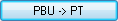 ) button, the results appear in the corresponding text
boxes under the Point group box.
) button, the results appear in the corresponding text
boxes under the Point group box.
For details, please refer to the the section called “Unit conversion” in Mobile UI Design & Development Guide (Mobile only).